PowerTeacher Gradebook: Power Standards–How to override
May 23, 2012
Tags: Gradebook, Grades, Power Standards, PowerSchool, PowerTeacher
How does a teacher override a Power Standard mark at the end of the year?
First, near the top of the Gradebook window under the row of main navigation buttons, in the “Reporting Term” pull-down menu, select “Y1” as pictured below. Then, click on the “Final Grades” button, which is also highlighted below.
Then, go to the correct cell in the scoresheet for the particular student and particular Power Standard that you would like to override. Right-click on that cell, and a hidden contextual menu will pop-up as pictured below.
Now, select the score for which you believe the assessment data best provides evidence. (Please note that the “NA” score is only designed to be used in a handful of individual cases–like when a student has moved in late in the school year and instruction/assessment has not been fully completed on a particular Power Standard.)
Topic: Assessment, PowerSchool

Each District 21 school is named after an American author, and learning and literacy is at the center of our Professional Learning Community. The Modern Pen provides a collaborative location in which District 21 teachers can come together to learn the skills that will enable their students to learn new skills and to understand concepts at an even different level than before.





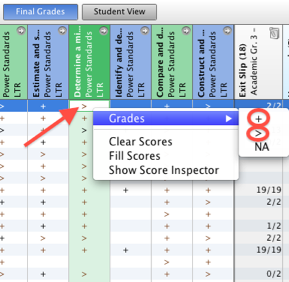
 Preparing all students for success
Preparing all students for success
