Extending Chromebook Battery Life
October 23, 2013
Tags: 1:1, Chromebook, Student Devices, Students
The first set of Chromebooks purchased in School District are made by Acer. They have been purchased with a standard 16 GB SSD drive and additional RAM–4 GB. Most importantly, the extended six-cell battery has been purchased for all of these Chromebooks.
This battery is estimated to provide 6.5 hours of power to the Chromebook in normal use. Of course, normal use will vary, so it is important that students (and teachers!) maximize the battery life of their machines.
The tips we’ve provided to teachers here are also useful for students.
In a nutshell, doing the following steps will maximize your battery life:
Lower the screen brightness – The screen is one of the two major uses of battery on students’ Chromebooks. Lowering the screen brightness as much as possible will make a big difference in battery life. To lower or raise the brightness of the screen use the buttons outlined below at the top of your keyboard.
Do Not Turn on Bluetooth
The second biggest impact on battery life are the radios in your Chromebook. There are two main radios–one for WiFi and one for Bluetooth. The WiFi radio is on by default, and it is probably best to leave it on. The Bluetooth radio is off by default. In the Settings on your Chromebook, Bluetooth is an available option to turn on, but it will have a significant impact on your battery life, so leaving it off is the best thing to do!
Shut the Lid/Screen
When you are working on other non-Chromebook tasks, go ahead and gently close the lid. That will save LOTS of battery life.
Finally, running your battery down during the school day because you are using it to learn is awesome, just remember to charge it overnight!
Topic: Tech Tips

Each District 21 school is named after an American author, and learning and literacy is at the center of our Professional Learning Community. The Modern Pen provides a collaborative location in which District 21 teachers can come together to learn the skills that will enable their students to learn new skills and to understand concepts at an even different level than before.




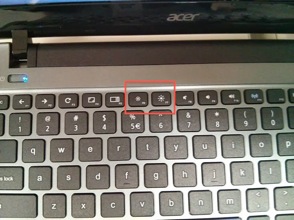
 Preparing all students for success
Preparing all students for success
