Using Chromebooks without the Internet
October 24, 2013
Tags: 1:1, Chromebook, Student Devices, Students
You now have a Chromebook. What if you do not have the Internet at home? What if you are going somewhere in which there is no Internet and you need to do some work on your Chromebook while you are there? In either case, our Chromebooks have more and more functionality even without the Internet.
Stay Signed In–Before leaving school at the end of the day, be sure that you are signed in to your Chromebook. Simply shut the lid/display before packing up your Chromebook to take it home. Do not sign out. Do not shut down. (Remember–If you are almost out of battery near the end of the day, it will be very, very important to get your Chromebook home and plugged in before the battery runs out–or else, you will be signed out!
Open Gmail Offline Each Day--Take a few minutes at school each day to open Gmail Offline and allow your email to sync–particularly before the end of the school day! Then, when you are using your Chromebook without Internet access, be sure that you are launching Gmail Offline (The blue icon pictured below.) rather than your normal red Gmail icon.
gmailoffline
Create Docs & Slides – Compose & Reply in Gmail Offline
Even when you are offline, you can create new Google Docs and Google Slides. You can edit existing Google Docs and Google Slides. Unfortunately, without Internet access, you cannot collaborate with others within Google Docs and Google Slides. Likewise, you can reply to existing emails as well as compose new emails in Gmail. None of this mail will be sent until you are again connected to the Internet.
Use “Desktop” Chrome OS Apps
As School District 21 pushes out Chrome OS Apps to students and staff members, the District first seeks out apps that work offline. Currently, there is no way to tell in your App Launcher in Chrome OS which apps are “Desktop Apps” and work offline. As apps are pushed out, their offline capabilities will continue to be communicated to teachers. For example, if nothing else, you can improve your keyboarding with Type Fu or edit photos in Pixlr Touch Up.
Topic: Tech Tips

Each District 21 school is named after an American author, and learning and literacy is at the center of our Professional Learning Community. The Modern Pen provides a collaborative location in which District 21 teachers can come together to learn the skills that will enable their students to learn new skills and to understand concepts at an even different level than before.




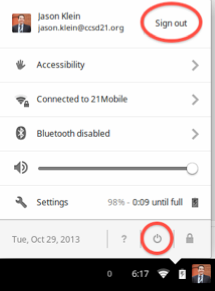



 Preparing all students for success
Preparing all students for success
