PowerTeacher Gradebook: Entering elementary school comments
November 6, 2013
Tags: Comments, Gradebook, Grades, PowerSchool, PowerTeacher, Report Cards
Elementary school teachers in School District 21are able to “free-write” Report Card Comments for each of their students. (There are no comments on Power Standards Summary Reports.) Report Card Comments are one important element of our system of communication with families about student progress.
Before entering any Report Card Comments in the Gradebook, it is advised that you first write your comments in a Google Doc. The benefits of writing comments in a Google Doc include:
- Comments can be shared with and reviewed by all of the teachers on the team prior to being entered in to the Gradebook
- All staff members working with a particular student can add to or revise the comment within Google Doc, allowing all teachers to have a voice regardless of schedule (including related services staff members, special area teachers, etc.)
- Spelling and grammar can be reviewed and edited prior to entry in to the Gradebook
- Comments can be organized by student, and the Google Doc can provide a running history of the student’s comments from previous trimesters for teachers as they prepare the current comments within this school year
Comments with special characters
At the time that this post went live on The Modern Pen, comments with special characters (año, presentación, etc.) are working on CCSD21 Report Cards, so proper punctuation can be used when following the steps outlined here.
Transferring comments from Google Docs to the Gradebook
Once you have entered all of your comments in to the Google Doc and teammates have edited, reviewed, and/or added to them, you will copy and paste each comment in to the Gradebook.
To do this, elementary school homeroom teachers, will log in to PowerTeacher with their personal account that is typically used for attendance (i.e.,firstname.lastname).
Grades 1-5
Within this account, launch the Gradebook (which is only used at the end of the trimester for report card tasks), and open the “Homeroom PM” class.
Then, set the “Reporting Term” to the current trimester (either T1, T2, or T3) as pictured below.
Full-day Kindergarten
Within this account, launch the Gradebook (which is only used at the end of the trimester for report card tasks), and open the “Homeroom AM” class.
Then, set the “Reporting Term” to Y1 as it always should be.
Half-day and extended-day Kindergarten
Within this account, launch the Gradebook (which is only used at the end of the trimester for report card tasks), and open each “Homeroom” class respectively in order to enter comments for the students in that class.
Then, set the “Reporting Term” to Y1 as it always should be.
Enter the comment text
Finally, double-click in the “Final Grade” column next to a student for whom you will add a comment.
When you do that, the Score Inspector will now open. You can now copy your comment from your Google Doc and paste your comment in to the “Comment” space pictured below with the red circle.
When you are finished with this student, you can either click the “Close” button at the bottom of the dialog box or you can go on to additional students by clicking the up or down arrows to move through the list of students.
When you have finished with the last student, do click the “Close” button.
Topic: Assessment, PowerSchool

Each District 21 school is named after an American author, and learning and literacy is at the center of our Professional Learning Community. The Modern Pen provides a collaborative location in which District 21 teachers can come together to learn the skills that will enable their students to learn new skills and to understand concepts at an even different level than before.





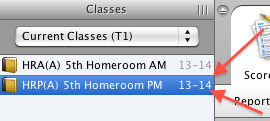
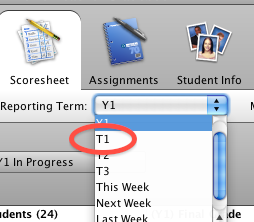
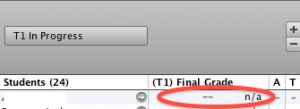
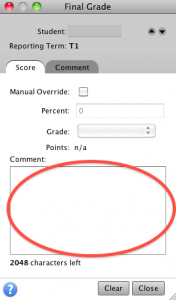
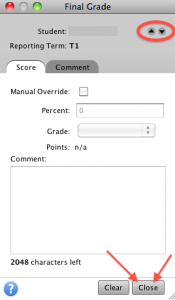
 Preparing all students for success
Preparing all students for success
