Launching Hangouts
January 13, 2014
Tags: Chat, Google Apps, Hangouts
UPDATED 19 January 2014–Additional directions have been added to demonstrate how to enable Hangouts from Google Chat within Gmail as well as how to revert back to Google Chat from Hangouts.
Since School District 21 launched Google Apps in June 2013, staff members have had access to Google Chat, including text chat, audio chat, and video chat, within the Gmail window in the browser as pictured below.
Last Spring, just prior to District 21’s full implementation of Google Apps, Google launched a new version of Google Chat entitled, “Hangouts.” Hangouts had some additional features, particularly for users of multiple devices, including Android and iOS devices. Nevertheless, throughout this time period, within Google Chat, users had essentially all of the functionality of Hangouts. Prior to the move to Hangouts, within Google Chat, once a video chat is launched, the users were already in the Hangouts interface (since June 2013).
Hangouts–Very similar
As you can see from the image below, the main Hangouts interface is very similar to what has been available in Google Chat.
To see if someone that is in your Google+ Circles or with whom you frequently email is available and online, there is a subtle bar under her or his picture. When an individual is online and available, the green bar will appear, like that which appears under Mark’s picture below.
Choosing Hangouts
At this time, School District 21 staff members have the option of choosing to turn on Hangouts individually within Gmail. Hangouts is now available in the right sidebar for all staff members in Google+. Based on Google’s roll-out of previous products, we anticipate that, at some point in the future, Google will end the current Google Chat product and fully replace it with Hangouts.
To change from Google Chat to Hangouts in Gmail, click on your status icon and select the top option listed, “Try the new Hangouts”. (Please note that Hangouts is slower to load in the left sidebar of Gmail than Google Chat was previously.
Hangouts Chat
To chat with someone in your Hangouts list, simply click on his or her name to launch the chat. Once you are in the chat, it will look similar to a Google Chat as pictured below. Like in Google Chat, you have the options of switching to video or adding others to the chat near the top, and you enter your new text for the chat at the bottom of the chat window in the empty text box. Hit the “enter” or “return” key after typing will send your chat message.
When someone with whom you are chatting has sent you a message during a chat, the top portion of your chat window will change to green to notify you as is pictured below. Once you have clicked back on that chat window, the green shading will disappear, acknowledging that you have read the chat.
Video and Audio Chats in Hangouts
Over the past six months in Google Chat, when you have launched an audio or video call, you have actually been launching a Hangout! One important note that is surprising to people the first time that they are recipients of Hangout audio or video calls is that Hangouts will:
- Launch new window in Chrome containing the Hangout
- Ring to the recipient like a telephone
When you launch a video chat via Hangouts with another individual, it will look exactly like it has looked in Google Chat, which has utilized Hangouts for video chatting since mid-2013. You will see yourself in the bottom right corner of the video chat while the individual with whom you are speaking fills the primary window. A Hangouts text chat within the video chat fills the right sidebar as pictured below.
Additionally, within Hangouts video chats, as there have been, there are a variety of useful built-in apps that can be launched from the toolbar that will appear on the left side when you mouse-over that portion of the window. (Basic Hangouts video chat tools are at the top of the window.) These tools allow you to simultaneously view a document from Google Drive, watch a YouTube video together, or even help one another with screensharing, if necessary.
Additionally, within Hangouts video chats, as there have been, there are a variety of useful built-in apps that can be launched from the toolbar that will appear on the left side when you mouse-over that portion of the window. (Basic Hangouts video chat tools are at the top of the window.) These tools allow you to simultaneously view a document from Google Drive, watch a YouTube video together, or even help one another with screensharing, if necessary.
Hangouts in Google Plus
Finally, Hangouts no longer only exists in Gmail as did Google Chat. Now, within Google+, Hangouts can be expanded on the right side of the screen and launched from there as pictured below. (Hangouts are technically a part of Google+!)
Hangouts on Air
Hangouts on Air is a feature that allows one to broadcast a Hangout live as well as record it and post it afterward to YouTube as a publicly available video. At this time, students and staff members can participate in Hangouts on Air as viewers. Staff members can also participate as participants (but students cannot, at this time, due to Hangouts on Air being publicly posted to YouTube). At this time, Hangouts on Air can only be launched by School District 21 staff with administrative approval.
Revert from Hangouts to Google Chat
If, after trying Hangouts, you would like to revert back to Google Chat, you can do so at this time (a feature Google may remove in the future), by clicking on your status and selecting the option, “Revert to old chat”.
Topic: Tech Tips

Each District 21 school is named after an American author, and learning and literacy is at the center of our Professional Learning Community. The Modern Pen provides a collaborative location in which District 21 teachers can come together to learn the skills that will enable their students to learn new skills and to understand concepts at an even different level than before.




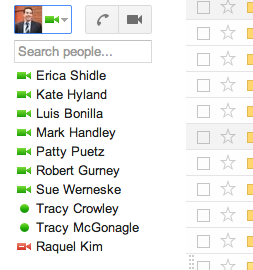
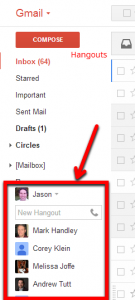
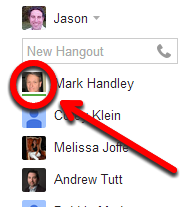
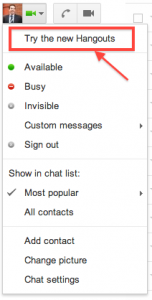
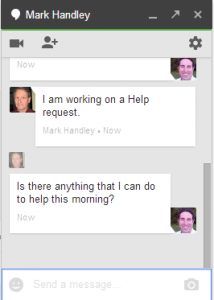
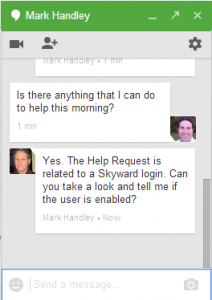
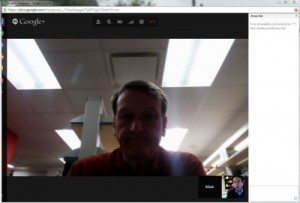
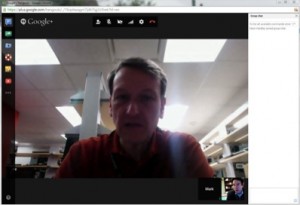

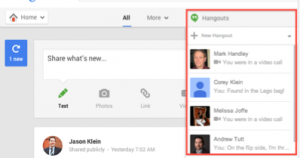
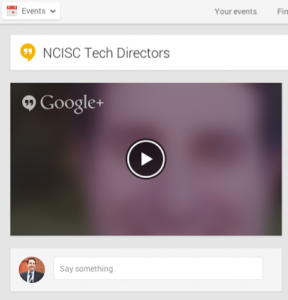
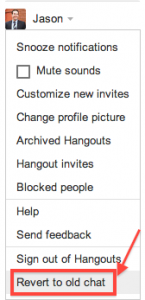
 Preparing all students for success
Preparing all students for success
