Google Classroom & Differentiation
August 17, 2014
Tags: Google, Google Apps, Google Classroom, Inclusionary Practices
 With the launch of Google Classroom, School District 21 teachers have another tool to make the science and art of differentiation more powerful and more seamless in appropriately challenging all of our students.
With the launch of Google Classroom, School District 21 teachers have another tool to make the science and art of differentiation more powerful and more seamless in appropriately challenging all of our students.
Google Classroom allows teachers to create as many classes as they might like.
 So, while parents, students, and even the team of teachers might consider all students who sit together in a single physical classroom to be members of the same class, in Google Classroom, you can place those students in two, three, or four different “Google Classrooms” in order to facilitate the distribution and collection of different learning activities and assessments.
So, while parents, students, and even the team of teachers might consider all students who sit together in a single physical classroom to be members of the same class, in Google Classroom, you can place those students in two, three, or four different “Google Classrooms” in order to facilitate the distribution and collection of different learning activities and assessments.
Rather than think of Google Classroom matching with who is sitting in the same physical space at the same time, teachers can think of Classroom as helping them organize materials in Google Drive for students who will be challenged and assessed with similar types of resources and projects. Remember, each Google Classroom class will have its own folder auto-created in Google Drive.
How to do this
Let’s say for example, a team is teaching a unit in which all students are being challenged to develop environmentally friendly housing structures in our community. In this case, rather than set-up a single Google Classroom for all students on the team, different Google Classroom classes could be set-up based on the nature of the text complexity of resources that different groups of students might use during the unit. Of course, teachers must still consider the art of differentiation when it comes to naming those Google Classroom classes since students will see the name of their Classroom class in their Drive and in the email notifications that they receive. Classroom classes might receive names something like this:
- Home Redesign 1
- Home Redesign 2
- Home Redesign 3
- Home Redesign 4
If teachers are especially considerate about which group is assigned to which number, this can be done seamlessly.
Send to multiple groups
Of course, there are some assignments and announcements that you will want to send to all students who are in the same physical classroom together. Even in its infancy, Google Classroom can assist with this. You do not need to re-create the assignment or announcement for all four of the above groups. As pictured below, you can create it once and send it out to all groups by checking a few simple checkboxes.
Disregard the section below! Co-teaching exists in Classroom, and it’s great!
Current drawback–Co-teaching
There is one major drawback, particularly related to differentiated, that needs to be acknowledged. Through multiple venues, Google for Education has already assured the EDU community that it understands this issue and is working on a fix.
Right now, a Google Classroom must be owned and managed by one teacher. Given all of the co-teaching combinations and structures that we employ in School District 21, this is limiting. At the same time, once an assignment is turned in, files in the teacher owner’s Classroom folder in Google Drive can be shared with other teachers. Unfortunately, only the owner can access the class as a teacher in Google Classroom at this time. (Active Directory usernames and passwords should not be shared among teachers to try and overcome this issue. Rather, we hope that Google will allow one teacher owner to share access to Classroom with another teacher owner very soon!)
Please help make co-teaching come alive in Google Classroom by using the “Send Feedback” button to encourage Google to implement such sharing of ownership among real teachers and real teacher Google Apps accounts in Google Classroom.
Topic: Assessment, Instruction, Tech Tips

Each District 21 school is named after an American author, and learning and literacy is at the center of our Professional Learning Community. The Modern Pen provides a collaborative location in which District 21 teachers can come together to learn the skills that will enable their students to learn new skills and to understand concepts at an even different level than before.




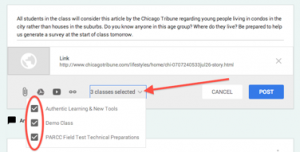
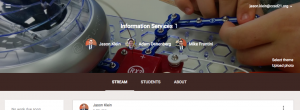
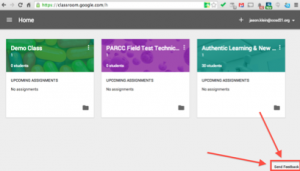
 Preparing all students for success
Preparing all students for success
