New Tools for Staff
August 23, 2014
Tags: Lenovo, Staff Laptop, ThinkPad Yoga
Notice the touch screen? Great possibilities for learning & assessment!
Long, early process
Beginning last fall, School District 21 worked with vendors to identify a wide range of potential devices to replace the current staff laptops, which have successfully completed their planned four-year lifespan and are ready to be replaced. With over 20 models from a variety of vendors initially selected, approximately 12 devices were brought in for testing by instructional and technical staff members of the School District 21 Information Services team. From there the options were narrowed and a staff committee was set-up to review the remaining options considering finances, durability, maintenance/management, and utility. Throughout this process only Windows and Mac laptops were considered due to the current requirements of the PowerTeacher Gradebook, the most important piece of instructional software for the majority of our staff beside the Chrome web browser.
Committee consideration
The committee represented early childhood through eighth grade as well as certified and non-certified staff members. Our DEA leadership was also well-represented within the committee.
Ultimately, the Committee unanimously selected the Lenovo 11e Yoga, with a very similar ultra-durable case as the new sixth grade student Chromebooks, the screen is a touchscreen and flips around to allow the teachers to carry the device as a tablet. Additionally, Lenovo’s warranty program allows for School District 21 to purchase a four-year warranty for less than a three-year warranty from other manufacturers. Throughout the process, Lenovo has demonstrated a very high-level of service, including flying one of only three prototype units in North America to School District 21 for the committee to experience hands-on. Like the previous devices, these staff laptops will be leased for four-years with a planned four-year lifecycle for the devices.
Following the Committee
Since we met, the Information Services team took the Committee’s decision and begin using a working production unit. Again, Lenovo worked hard to ensure that these units came in the very first shipments out of China from the factory. We immediately began testing those units and found everything working satisfactorily as we would have hoped and expected.
An even speedier option tested & selected
With that testing, the Info Services team also decided to custom order a third unit with an SSD drive (flash memory–like in a phone, tablet, or what you’d use in a digital camera). The team wanted to learn how much the price increase would be and if the machine would be noticeably faster. The drawback to an SSD is that it is much smaller, but this SSD–at 128 GB–was the same size that was being considered on most of the other laptops throughout the process. In a Google Apps world, 128 GB should be plenty. (For example, Jason Klein is currently using 70 GB of space total–including software–on his 4-year old laptop.)
Finding the cost differential to be small, about $55 more per machine, given the overall low cost of these machines, and finding it to be fairly speedy with the SSD, the Information Services team received a final quote based on the model with the SSD drive.
Looking ahead
Following approval by the Board of Education at its August meeting, there are a number of next steps that are now underway. School District 21 will purchase HDMI-to-VGA dongles (which are far less expensive than the previously used Apple dongles & which will work with student Chromebooks). The Information Services team will also move ahead with working with our principals and LMC teams to also purchase and deploy some additional monitors, keyboards, and mice for each school. These will allow staff members to take these ThinkPad Yoga computers and hook them up to a monitor, keyboard, and mouse, at times–particularly useful for working with data. Finally, the Information Services team and the schools will begin working with others to develop our deployment schedule and process and to communicate that with all staff. It is anticipated that the first staff members will receive their devices in early October and that the process will take 6-8 weeks to complete.
The touchscreen and ability to fold and re-position this device have turned out to be really cool. Using it with Chrome with 4 GB of RAM is a pleasure. We know that this will be a transition for people, particularly with the move to Windows, but with nearly all of everyone’s work mostly being completed within Chrome (and the Gradebook), there is no appreciable difference in what operating system is in use. The Information Services team is also excited about the release of Windows 9 next spring, and at this time, even with this summer just ending, the Information Services team is already planning on upgrading these machines to Windows 9 next summer.
Laptop Mode-Regular use, most of the time
Tent Mode-Great for showing something to a small group of students
Tablet Mode-Collect data directly into the Gradebook or a Google Sheet
Topic: Assessment, Instruction, Tech Tips

Each District 21 school is named after an American author, and learning and literacy is at the center of our Professional Learning Community. The Modern Pen provides a collaborative location in which District 21 teachers can come together to learn the skills that will enable their students to learn new skills and to understand concepts at an even different level than before.






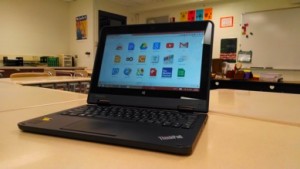


 Preparing all students for success
Preparing all students for success
