New Staff Laptops–Files in Google Drive
September 21, 2014
Tags: Google Drive, Lenovo, Staff, Staff Laptop, Staff MacBook
The key element in this transition is that, at this point, all staff members should have moved their files to Google Drive and should be working in Chrome for everything from email and chat to word processing and spreadsheets. Moving forward, as determined by the staff committee during the 2012-2013 school year, staff laptops will not sync to local file servers. Rather, files must be stored in Google Drive in order to be backed up. (Unlike many Google Apps school districts, CCSD21 has enterprise technical tools in place, including a back-up system for Google Drive.) If you have not completed moving files to Google Drive, that is a critical step before laptops are distributed. See the Google Drive section of the CCSD21 2013 Google Apps Transition website for more information on moving uploading files from your Desktop or Documents to Google Drive.
Movies, music, and pictures can be added to Google Drive, but these tend to be larger file sizes and do account against the 30 GB of storage that Google provides each individual account. If you do have all of your work-related movies, music, and pictures in your Google Drive, you do not need to be concerned with the directions for transferring movies, music, and pictures.
Topic: Tech Tips

Each District 21 school is named after an American author, and learning and literacy is at the center of our Professional Learning Community. The Modern Pen provides a collaborative location in which District 21 teachers can come together to learn the skills that will enable their students to learn new skills and to understand concepts at an even different level than before.




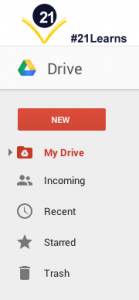
 Preparing all students for success
Preparing all students for success
