Printing your W2 from Skyward
January 22, 2015
Tags: Skyward
To access your W2 Form, first login to Skyward.
After you’ve logged in to Skyward, click on Employee Information as pictured below.
Then, under the “Payroll” section, click on the “W2 Information” link as pictured below.
To generate a PDF of your W2, click the “View W2” button on the right side of the screen.
(If you wanted more information on how the computation of your W2 works, you can separately click on the “Show W2 Info” button. This will not generate your actual W2 form. That is generated by the “View W2” button as described above.)
Next, a dialog box will appear to confirm authorization of your account. Here, you are required to enter your Social Security Number in order to generate your W2 form. Please remember that both Skyward and PowerSchool, along with other important CCSD21 web-based computer systems, are protected with SSL-encryption.
Click the “Print” button in order to generate the PDF of your W2 form.
When the form has been created, it will appear in the Downloads tray at the bottom of Chrome as pictured below. Either double-click on the file or click the down arrow and select “Open” in order to open the file in a PDF reader.
Once the file is open in the PDF reader software, you can click “File” and select “Print” and print the document to your default printer.
Finally, as you see with the list of years pictured below, you can generate historical W2 forms for previous years by clicking on the year and highlighting it. Then, follow the steps above from top-to-bottom.
Topic: Tech Tips

Each District 21 school is named after an American author, and learning and literacy is at the center of our Professional Learning Community. The Modern Pen provides a collaborative location in which District 21 teachers can come together to learn the skills that will enable their students to learn new skills and to understand concepts at an even different level than before.




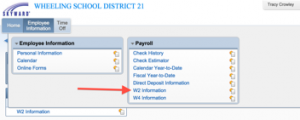

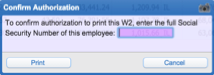
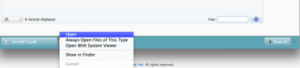
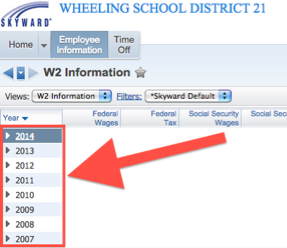
 Preparing all students for success
Preparing all students for success
